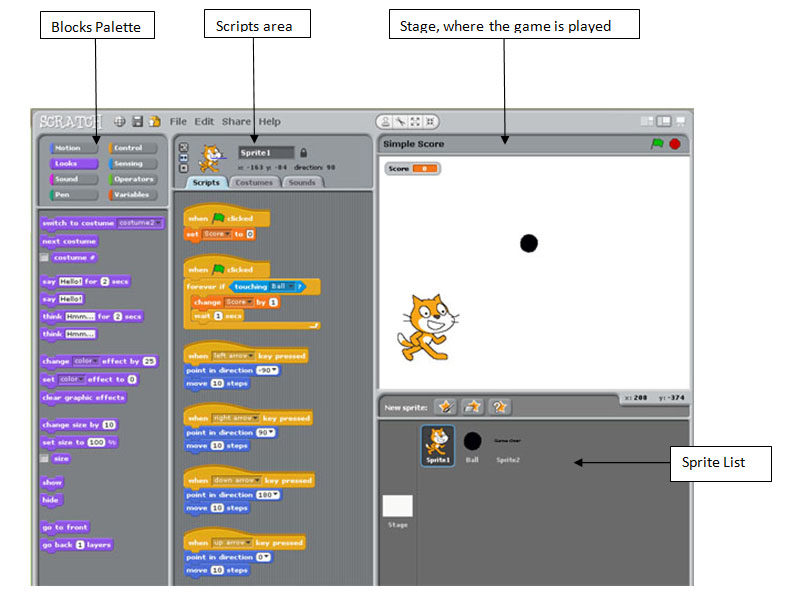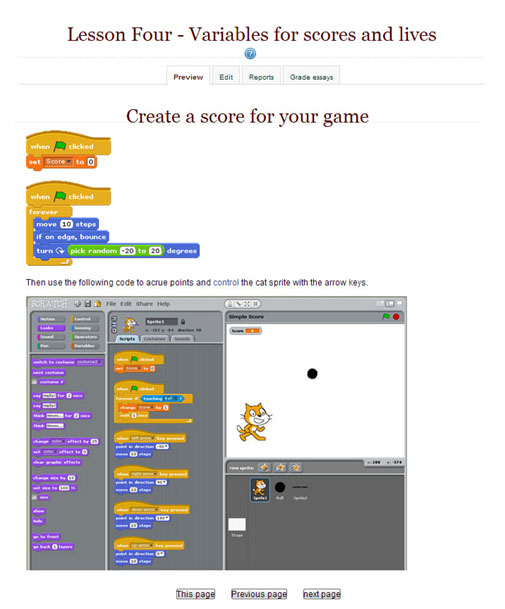This unit of work formed the basis of my study for my Post-Graduate in E-Learning and Digital Technologies with the University of Canterbury. The paper was called ‘Best Practice in Online Teaching and Learning’. It also provides evidence for my first year’s work with Provisional Registration Teaching. For this purpose sections are cross referenced in parenthesis.
Focus Area
Focused Moodle Learning Outcomes:
Overall Course Evaluation:
Evaluating the learning process and learning outcomes
How well did students participate?
How often did students access Moodle from home?
How well did students contribute?
How much online interaction happened?
Course Evaluation
Future Improvements
Introduction:
This report provides evidence for my second teaching pilot as part of the requirements for EDEM 628 – Best Practices in Online Teaching.
My online Moodle course was designed to support Year 11 ICT students in a blended learning environment. 15 students would be learning the basics of computer programming which would enable them to create their own computer game with the open source software Scratch. Students met with me for 4 hours a week in a face to face class situation. In addition they are expected to work independently at home on their project utilising the class Moodle site, the Scratch.mit.edu community site and YouTube or other help sites.
There are two components to the course, firstly, there is the programme Scratch which students will be using to create their computer game and secondly students will be designing an algorithm that supports their game showing evidence of their understanding for computational thinking. The online Moodle classroom is intended to support their understanding and to give an opportunity for students to discuss their problems and projects through the forums. Teaching Pilot Concept Plan
Focus Area:
The goals, as outlined in my concept plan for this teaching pilot, were to engage students as much as possible by having them creatively involved, rather than passive participants. I also hoped to encourage more students to learn independently by utilising the Moodle classroom and online resources. Nicholas, H., & Ng,W., (2009), Rhode, J.F., (2009) advocate for the benefits of a well constructed blended learning pedagogy, to ameliorate independent learning and to pave the way for students to take responsibility for their own learning.
I settled on two key objectives from Masterman, E., Jameson, J., & Walker, S., (2009, pg.224) to;
(1) Focus on learning through activity rather than through the absorption of content and
(2) The structuring of those activities into sequences,
Scratch provides an ideal environment for learning through active participation. Utting, I., Cooper, S., Kolling, M., Maloney, J., & Resnick., (2010) describe Scratch as being ‘so visual, students can and do directly map instructions to the result of what they see onscreen. This is the [sic] real power of program visualization.’ From my observations, the ability to see four working components of Scratch at once is a real benefit for students to be able to understand visually, what effect their actions have on the programme.
To encourage independent learning, I gave students access to various sections of Moodle. They could edit the glossaries, utilise the chat section and I invited them to start their own discussion in the forums. Their task was to become ‘experts’ on one aspect of Scratch programming, for example to learn how to programme the pen. They could then show off their work in a forum and field support questions from their peers, should they wish to try the same.
To address my second objective, Masterman et al. (2009), and Churches A., (2009) advised that it’s the quality of a student’s interaction that determines their cognitive ability. It seemed essential therefore, to scaffold activities into chunks of information that would sequentially guide students on the basics of computational thinking, without overwhelming them. I hoped this would provide a good grounding in the basics of programming with Scratch and would be available for students to refer to at a later date, should they need to.
I utilised the ‘lessons’ feature of Moodle again as I had done in the first teaching pilot, to step students through the basics of creating a game in Scratch. To inform the structure of those lessons I drew on The Scratch Curriculum Guide, (Brennan, K., Chung, M., Hawson, J., Gayle, S., 2011) and adapted the guidelines to meet the objects of our Achievement Standards.
Below is a screenshot from Lesson Four. In the lessons, I was mindful to use minimal text relying instead on screenshots and images of scripts to convey the information.