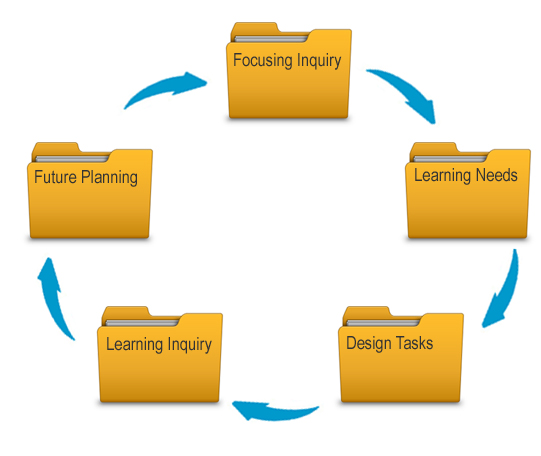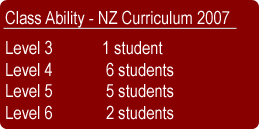This unit of work was developed during my second PRT year and provides evidence for a number of the different components required for the ‘Registered Teacher Criteria‘ as shown below in parentheses;
Project Based Learning
Following a conference I attended in July 2013 It’s a Learners World: Mapping a New Landscape I was inspired with Lee Crockett’s presentation and the concept of using Project Based Learning to help foster collaborative, 21st century classrooms where students are engaged and active participants. (RTC Criteria 4)
I tried this in term 3 of 2013 with a Year 10 ICT class. There were different challenges from managing student behaviour to ensure learning outcomes were met. I have used the Teaching as Inquiry framework for my reflection from that class.
9 week introduction course – Term 3 2013
Focusing Inquiry – Who is the student?
I have had this group of students for the whole year so had some prior knowledge of their abilities and key competencies. The class is made up of 12 boys and 2 girls. Self management had been quite an issue with some students in term two however this had improved considerably in term 3 and I attribute that to a number of things;
- The content (learning to design a computer game) was something the students easily related to.
- The delivery style
- Peer to peer tutoring
- Competition between teams
Learning Needs
- How to foster intrinsic motivation?
- Identify strategies for students to develop confidence when learning ICT skills
- Introduce basic computer programming concepts, loops, sequences, iteration, events,sprites,
- Students to design a simple computer game using Scratch
- Unit Plan – Scratch
(RTC Criteria 2,6,7)
Design of Tasks and Experiences
- Project Based Learning
- Students work in teams of 2 or 4
- Learning delivered in game like format
Students decided on who their team members were and came up with their own team names. They also had to design a team logo which was to be used in all of their games. One team member designed the logo (in Photoshop or Paint) with input from their team members. That team member was responsible for emailing the image file to the other team members so they could import it into their Scratch game. Team members were to create their own game but the team logo gave the basis to show some unity and branding for their games. From this some teams incorporated similar attributes in their games to their team members.
Trump Cards
To scaffold the learning I created pictures of scripts which I called Trump cards. Teams could request a trump card when all of their members had reached a certain level of understanding. This approach worked really well for the low ability students as the more knowledgeable students were keen to earn the trump card and thus taught their peers. I noticed one boy (who had been the least engaged in classes and had the most number of absences) was really enjoying himself and for the first time I saw him smile. In previous classes when I had tried to show him how to do something he often rebuffed me.
Regular Formative Assessments
Throughout the lessons I would give students the opportunity to earn extra points for their team. They could earn them by answering knowledge based questions, for instance ‘what is the file extension for a Scratch file? show me an example of a loop? This helped to generate competition and was a fun way to evaluate student’s understanding. I also tried to foster ‘experts’ by offering points to teams if a team member would help a member of another team to understand something.
(RTC Criteria 2,6,8, 11)
Examples of students work
Learning Inquiry
The Positives
- Delivery style encouraged peer tutoring
- 95% engagement from class
- Fun learning environment
The Negatives
- Some students relied heavily on more able peers
- Difficult to assess individually, so I added a formative assessment at the end
Future Planning
Going forward I would perhaps introduce the team branding earlier on to help foster the competitive edge between teams and students. We did use the Scratch forum although unfortunately there were a few glitches with students signing up to Scratch.mit.edu through our school system so I often ended up loading their games. Next year our school is set to have UFB which should help tremendously with regard to interacting in social forums online, so we’ll get this sorted out early on. The students felt really motivated to think they could share their game with their family and friends outside of school and this was nice feedback for parents when I sent an email home telling them of their child’s progress and giving them a link to play the game.
I would also invite more co-construction from the students for how to assess their games. Whilst I did do this it was a little rushed at the end and it would have been better to have had these objectives at the beginning or something to reflect on throughout.
RTC Criteria 6, 7, 8, 9,11)